How to disable task manager in Windows Vista/XP [Registry/RegEdit]
::Disable the Task Manager using the Windows Registry Editor::
• Start Registry Editor (Start > Run > "regedit")
• Disable Current User: In the left panel, navigate to
HKEY_CURRENT_USER\Software\Microsoft\Windows\CurrentVersion\Policies\system
• Disable All Users: In the left panel, navigate to
HKEY_LOCAL_MACHINE\Software\Microsoft\Windows\CurrentVersion\Policies\system
• Create a new DWORD value named DisableTaskMgr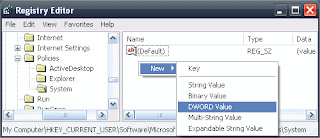
• Set the value to 1 to disable Task Manager
• In order for this to take effect, you may need to restart your system.
The next time anyone tries to call the Task Manager, they’ll see an error:
0 comments:
Post a Comment